Brooklyn’s Looking Glass wants to make holograms happen.
Why? Though VR and AR headsets are maturing fast, they’re not ideal. For one, the higher quality systems often require technological infrastructure to work properly–and these systems of sensors and trackers and controllers can be expensive, and tend to be awkward. Even the more accessible smartphone options can’t quite solve the problem of how to make a person feel less isolated while wearing a headset, or the challenge of making the data accessible to everyone in the room instantly.
The hologram, on the other hand, reduces the equipment requirement and the ease of use significantly. All you need to see and interact with a 3D hologram is a device that projects holograms, and a pair of eyes.
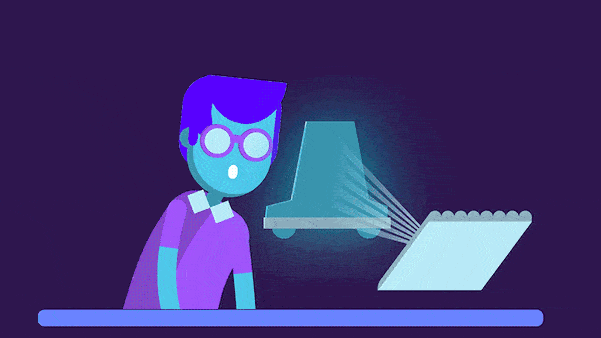
Courtesy of Looking Glass
Enter Looking Glass with their HoloPlayer One, a $750 hologram solution that the startup is calling the “world’s first interactive lightfield development kit.” (Though other hologram projection solutions exist, to my knowledge none of them cost as little as $750 or come as a developer’s kit.)
HoloPlayer One is a small, foldable device that plugs into your reasonably powered laptop. Its first trick is projecting a 3D image that looks like it is floating above a glass plate. Looking Glass is keen to note that is not a recreation of the famous “Pepper’s ghost” tricks that project an image onto a plane of clear glass so that it looks to be floating in space. Where Pepper’s ghost creates a flat image that looks the same from every angle, HoloPlayer projects a 3D image that continues to look 3D, and to float above the pane of glass, no matter the angle of view.
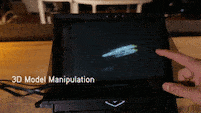
Courtesy of Looking Glass
In fact, the HoloPlayer generates up to 32 different viewing angles at 32+ frames per second, without requiring the use of 3D glasses.
In short, here’s how it works: The HoloPlay SDK takes the 3D data and generates the 32 views in real time. Next “an optical circuit which consists of an extremely high gain retroreflector array and several other optical films then reimages those 32 views above a beamsplitter.” (For a much, much deeper explanation, see the coverage at Ars Technica.)
Practically speaking, that means the 2560 x 1600px display at the bottom is used to generate 32 different views, each at 267 x 480 px. You can walk around the 3D data and observe it from different angles, as if it were a physical object floating in space.
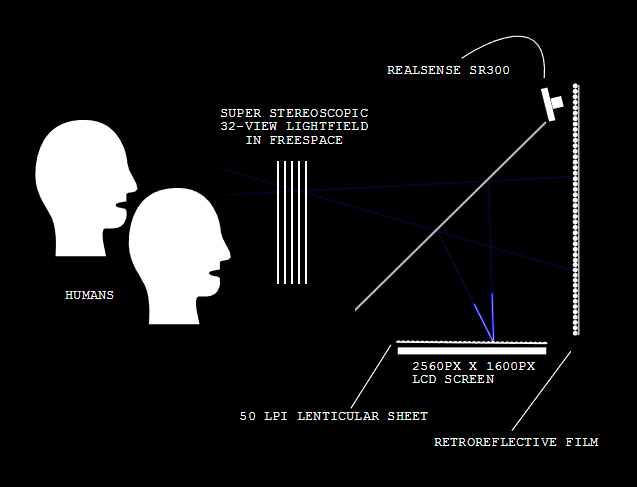
Courtesy of Looking Glass
This enables many people (as many as you can fit in the room, presumably) to experience the 3D data at once. Point to a quirk at the top of a 3D model for a building you designed, and an associate standing to your side will see exactly what you’re pointing to.
The second trick the HoloPlayer performs is letting you interact with the 3D data. The system includes a RealSense camera that tracks the user’s movement, allowing you to interact with, modify, and even create 3D objects floating in space.
For those of you looking to test it out, Looking Glass has made some games, a 3D drawing application, Fruit Ninja, a volumetric video player, “something akin to SketchUp,” clay sculpting, and more.

Courtesy of Looking Glass
However, the games look like they’re just “the thing that leads to the thing,” in other words a proof of concept to attract developers who can help Looking Glass work through the possibilities of the technology. For any interested developers, the company notes that the HoloPlay SDK is available for free download from GitHub, and requires only basic understanding of Unity to pull your own 3D scenes into HoloPlayer One. Since the SDK processes the visualization and interaction functions, Looking Glass says you can “add direct interaction to applications in just a few minutes.”
Oh, and as for that resolution—remember that this is development kit, not a final product. From what Looking Glass has said in interviews, there’s no reason they can’t improve the display without fundamentally changing the way the device operates.
For more information–or to put in an order–check out Looking Glass’ website.






